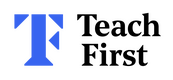Computing &
E-Safety
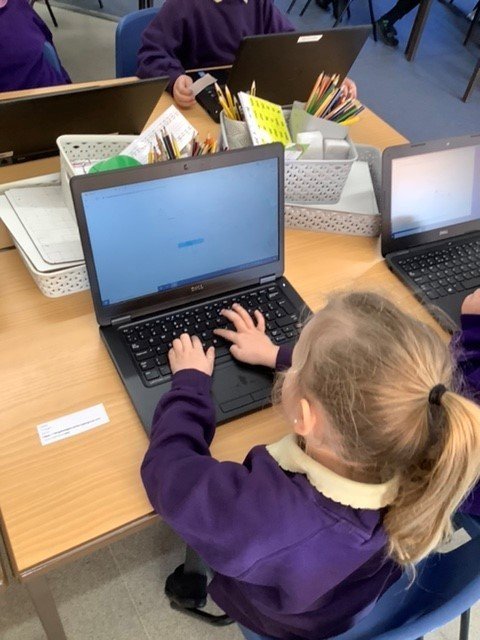 |
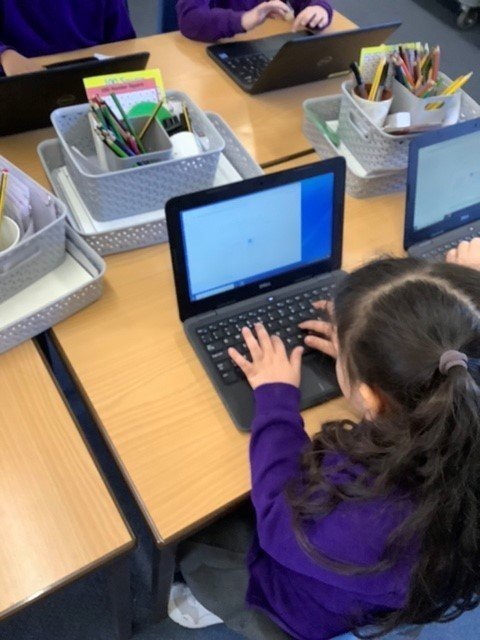 |
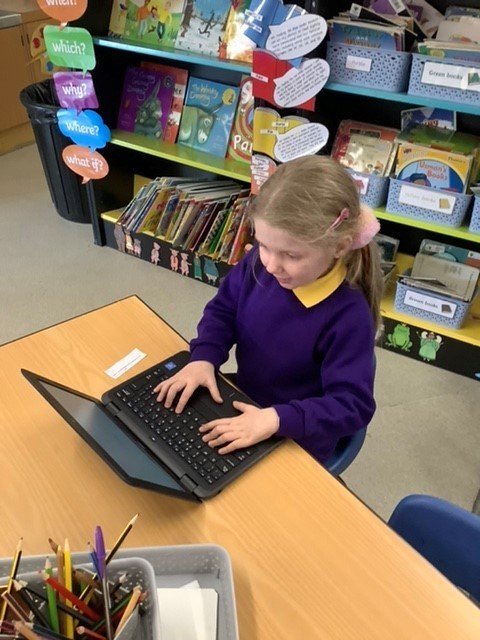 |
For help at home visit our E-Safety page.
http://www.kingshedgesprimary.org.uk/parents/e-safety-advice-1
or
Computing
Vision
Excellence achieved through care, creativity and challenge.
Intent
Our curriculum design ensures our pupils are digitally literate and safe users of technology, who are able to utilise technology in their everyday lives today and in the future.
Implementation
Cambridge has recently been recognised for its contributions to global technology, our computing curriculum has been crafted to support and reflect this. The curriculum is separated into four purple threads: computational thinking, digital literacy, technology in our lives and E-safety. These threads enable teachers to plan for progression from EYFS to year six, ensure we cover the National Curriculum and prepare pupils to be ready for secondary curriculum and life beyond.
Computational thinking develops pupils’ understanding of how computers work. By understanding how computers work, pupils develop logical reasoning skills to problem solve. Digital literacy prepares pupils to choose and use appropriate software, which encourages links across the curriculum. With this, they are ready for secondary school and the world of work. Technology in our lives teaches pupils how to be effective users of daily tools such as e-mail, search engines and networks. E-safety ensures pupils are safe users of technology.
Because many of our pupils come from ‘digitally poor’ households, we chose these purple threads and the content within. There is a lack of physical technology – some homes do not have broadband or devices beyond a simple smart phone. Low aspirations and limited employment opportunities mean many pupils are not exposed to the wide variety of opportunities technology can bring to future employment. We aim to expose pupil to and enrich pupils experience of technology.
Computing is taught with discrete lessons or by being integrated into our themes, which allows teachers to be flexible to meet the needs of the cohort. This is further supported with regular CPD to ensure consistent, high-quality teaching and modelling of platforms and software’s. The lessons have been selected to excite, inspire and accumulate new skills, whilst connecting back to prior learning. This is supported by our knowledge organisers, which highlight important vocabulary that is expected to be developed and utilised across the year.
Impact
In an ever-increasingly digital world, computing lessons are popular with many of the children. Teachers use formative assessments using the KPI’s to track development, and children consistently self-assess using the knowledge organisers, which are highlighted and kept in their theme folders. This enables children to articulate their progress, their successes and development areas; allowing them to apply these skills to real-world situations. Formal, summative data is collected at the end of each term, which allows teachers to identify if and where stretch and challenge can be applied. By the end of their computing journey, children can make connections across the curriculum, and use their foundation knowledge to build upon and confidently apply the taught skills.
Enhancements
Children have access to computing clubs, as well us up-to-date equipment (iPad, laptops, Beebots, Marty the robot, Microbots, Crumble kits, IWBs). We also have termly assemblies and enhancement weeks, such as E-safety week.
E-Safety
Vision
Excellence achieved through care, creativity and challenge.
Intent
Our curriculum design ensures that children are able to navigate the internet safely and responsibly. They will have a good understanding of how to keep themselves safe online and be aware of potential dangers and risks associated with the online world. Children are using technology from a younger age. Therefore, we recognise the importance of teaching them how to utilise it safely from when they start with us. Due to the demographic of the school, we also recognise the importance of continuous, high-quality provision not only for safe use but also improving life chances.
Implementation
Our curriculum is guided by the document ‘Education for a Connected World’ (2020 edition) and is separated into key areas which are based on the National Curriculum guidance. These are:
· Online Relationships – pupils are taught how to behave appropriately with others when communicating online and how to report when they feel worried by the behaviour of others. They will also be able to identify and recognise the differences between online peer-pressure and cyberbullying and what to do in these scenarios.
· Online Wellbeing – this equips pupils with the knowledge and skills needed to deal with the pressures that technology can place on people and how to make sensible choices when using devices.
· Privacy and Security – this teaches pupils how to keep their data and devices safe and secure and what to do if they feel something may have been compromised.
We ensure online safety is taught at the beginning each half-term and remind children how to stay safe during holidays. Learning is revisited regularly to reinforce the importance of staying safe online and to give real-life context to the scenarios that children may find themselves in. Where appropriate, links to online safety are also emphasised within our PSHE provision. For example, lessons on bullying will include reference to cyberbullying. Lessons about risks will include risks that exist online. Links are also made within our computing curriculum, for example discussions in copyright.
Pupils are consistently reminded that they have trusted adults, as well as access to other reporting systems, to whom they can speak to when they see online content that makes them feel worried, sad or uncomfortable or that they recognise is harmful to others. They also know they can speak to a trusted adult if they have themselves have acted online in a way that makes them feel worried, sad or uncomfortable. When disclosures occur, staff at the school follow the safeguarding policies in place and the curriculum may be adapted according to need.
Lessons are taught through a range of structures with some led by discussion, some with practical activities and others involving written work. Lessons are taught systematically following a structured curriculum tailored to our pupils. Teachers adapt resources provided to meet the specific needs of their class. Where required, teachers may deliver additional lessons throughout the half term in response to need. Vocabulary is developed from the knowledge organisers, shared during planning and clarified during the lesson through discussion and examples of real-life contexts.
Impact
Assessment for learning against KPI’s is carried out following classroom discussions and written work which identify areas of strength and weakness. Children also self-assess using a knowledge organiser. Subsequent lessons can then be used to address any misconceptions or areas of weakness. Our ultimate aim is for children to confidently navigate the internet safely and also discuss and share knowledge with their peers in relation to this. We also hope to decrease the amount of issues arising from unsafe use of technology.
Pupils in our school enjoy learning about how to keep themselves and their peers online and have a good attitude to learning more about the online world. Many children see themselves working in technology in the future and we hope to enhance their confidence in navigating all online platforms during their time at primary school. Ultimately, children are safe when using devices.
Enhancements
Regular whole school assemblies take place covering online safety and what steps the children need to take to remain safe online. The school celebrates online-safety week annually and the whole school focusses on making extra-curricular links during regular lessons. Cyber Cops work with the computing lead in order to promote healthy online behaviours.
E-safety tips are communicated to parents every month in the school’s newsletter.
Computing Progression
Knowledge Organisers are available here: www.kingshedgesprimary.org.uk/learning/knowledge-organisers